If you need to delete a meeting from GameTape, follow these simple steps to ensure all associated data is removed permanently.
Steps to Delete a Meeting
1. Navigate to the Meeting View for the meeting you want to delete.
2. Click the gear icon located in the top-right corner of the page.
3. Select “Delete Meeting” from the dropdown menu.
4. Follow the on-screen instructions to confirm your decision.
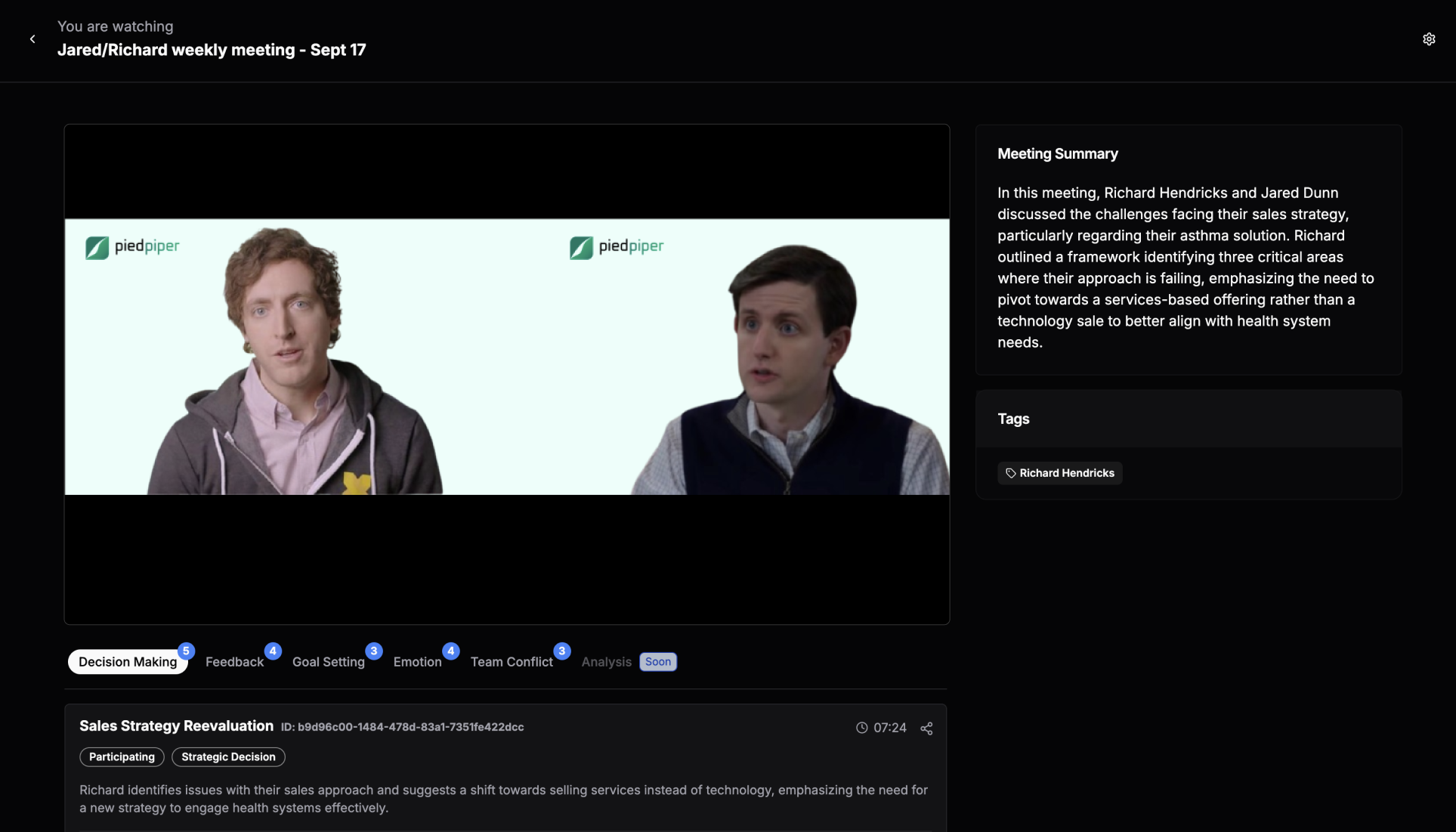
What Happens After Deletion
The meeting video, transcript, and all associated Moments will be permanently destroyed.
Important Note: Deleted data cannot be recovered. Ensure you want to delete the meeting before completing this action.
By providing a simple and secure way to delete meetings, GameTape ensures that you remain in full control of your data.


